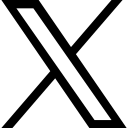How effective is your digital ministry? Find out for FREE HERE
Boost Your Digital Ministry!
Free Assessment: Discover How to Expand Your Ministry's Impact!
Get a personalised report with actionable steps to:
- Maximise Your Reach
- Identify Strengths and Weaknesses
- Grow Your Digital Presence
Click Here and Take Control of Your Digital Ministry!
Boost Your Digital Ministry!
Free Assessment: Discover How to Expand Your Ministry's Impact!
Get a personalised report with actionable steps to:
- Maximise Your Reach
- Identify Strengths and Weaknesses
- Grow Your Digital Presence
Click Here and Take Control of Your Digital Ministry!
Boost Your Digital Ministry!
Free Assessment: Discover How to Expand Your Ministry's Impact!
Get a personalised report with actionable steps to:
- Maximise Your Reach
- Identify Strengths and Weaknesses
- Grow Your Digital Presence
Click Here and Take Control of Your Digital Ministry!
How to work out your viable minimum product when setting up an online video ministry.

Are you looking at setting up an online video ministry, or do you want to improve what you already have? These are the questions you need to answer.
Churches had to pivot at unbelievable speeds since the start of the Covid-19 pandemic to ensure they could keep connection with their congregation AND also continue to fulfil their mission. For many of you that led to exploring how to live stream your church service. However, that also meant many different (and often very creative) solutions were developed to help churches get “online” with their church live stream – from streaming via mobile phones to putting in full blown “broadcast” facilities – most have done incredibly well but the truth is that some have floundered.
In the early stages of the pandemic the key thing was to do SOMETHING – however one of the lessons I have learnt over the years is that whilst doing “something” is important (and often vital to start there), doing it sustainably is equally as important in the long term. So, I want to challenge you at whatever stage you are in the process of getting your online video ministry going, ask yourself this question – what is my viable minimum product?
What do I mean by a “viable minimum product”?
I mean what you can achieve right now, BUT that can also be sustained over time this in turn gives you a platform for further growth.
Obviously, there is no one answer to this for everyone – a church of 50 will have a very different answer to a church of 500 which in turn will have a different answer to a church of 5000 etc. when it comes to their solution. However whatever size your church is, working out the answer for YOU is important.
So, how do you answer this? I want to give you 3 things to look at that will help you get to the answer for YOU:
- You may have started out “cobbling” together equipment to get you up and running with live streaming your church – BUT can I challenge you that now, you put thought and energy into putting together a “system” that works for you right now BUT also has flexibility to achieve the kind of production you want to be doing. By working on a “system” you have to think through what you WANT to achieve and identify where the “gaps” are, leading to……
- Do you have a budget available that you can spend on the “gaps” in your system to solve a problem* spending small amounts on a system approach can work much better than buying NEW shiny “toys” that don’t fit – so work out your budget and spend it well – always focus your finance on what will bring the best improvements to your online video ministry that your audience will notice..
- The last key is knowing the skill level of the people on your team – I have learnt that you can have all the best and latest equipment BUT who is operating it is far more important – so identifying this is key and then investing in “growing” their skills is essential. If you think in terms of “teams” as a system as well that helps identify the weaknesses you need to work on. If you want help with training, set up a call to discuss how we can assist you.
Here are a couple of articles you can read more about how to grow and develop your team:
"The Intersection of Giftings, Practice and Anointing"
"The success of your team depends on you!"
"Learn this key when you need to build a church media team."

So, my key lesson is to start thinking big picture and work out your “system”, then everything you do can be built on developing and sustaining that system which helps you work on a long term sustainable plan that you can build towards from where you are today.
Which of these 3 things is your starting point?
*Here is a very practical example that comes from thinking in terms of systems – your scenario is that you currently only have a 2 camera set up as though you have 3 video cameras available, 2 have HD-SDI outputs and one only has HDMI and your switcher only takes HD-SDI inputs – you want to get a new camera but don’t have the budget – the solution? invest in a convertor (HD-SDI to HDMI) for a fraction of the price of a new camera – then for minimal investment you have 3 cameras available.
Categories: : Broadcasting, Foundation, production, Skills, Strategy, Technology
Sign up to get great content sent directly to your inbox
If you are enjoying this blog and the articles we publish here then we know you'll find our weekly emails valuable too.
Each week we send unique and helpful content directly to you that we believe will help you continue to grow and develop in what God has called you to.
Fill in your details and start getting content that will help you grow.
I have read and agree to the privacy policy
You will be able to unsubscribe at any time.
Why sign up?
Here is what some of our subscribers say:
Sam, UK: "Thank you for your wonderful emails, encouragement and for sharing your technical wisdom."
Bob, USA: "Your email on audio, is excellent, thank you for those golden nuggets of wisdom and advice that you share."
Chris, UK: "These resources have been very helpful to me, thank you for the time and effort you put in to creating those resources."
John, Ireland: "Thank you for a helpful and inspiring email."
Paul, UK: "Thank you for sharing your time and resources. Keep up the good work."
John, USA: " So insightful!"
 Graeme Spencer
Graeme Spencer