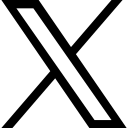How effective is your digital ministry? Find out for FREE HERE
Boost Your Digital Ministry!
Free Assessment: Discover How to Expand Your Ministry's Impact!
Get a personalised report with actionable steps to:
- Maximise Your Reach
- Identify Strengths and Weaknesses
- Grow Your Digital Presence
Click Here and Take Control of Your Digital Ministry!
Boost Your Digital Ministry!
Free Assessment: Discover How to Expand Your Ministry's Impact!
Get a personalised report with actionable steps to:
- Maximise Your Reach
- Identify Strengths and Weaknesses
- Grow Your Digital Presence
Click Here and Take Control of Your Digital Ministry!
Boost Your Digital Ministry!
Free Assessment: Discover How to Expand Your Ministry's Impact!
Get a personalised report with actionable steps to:
- Maximise Your Reach
- Identify Strengths and Weaknesses
- Grow Your Digital Presence
Click Here and Take Control of Your Digital Ministry!
Making the shift to multi camera live streaming? Find out where to put your cameras.

When you go from a single camera to a multi camera live streaming set up, where should you put the cameras? That's what we look at in this article.
I am often asked about camera placement for filming church services. This applies if you are live-streaming your church service or pre-recording. Here is my suggestion for standard camera placements for churches looking to shift to multi-camera live streaming services. There are variations on this, and there will be scenarios where a different solution is preferable. Often, that will depend on the goals for the filming and the restrictions you may have, but for most situations, this is the best approach.
Before I dive in with some details and specifics, I suggest you ask yourself a question. It is the most basic of questions, but one most people don't even consider when it comes to camera placement: "What kind of shots do you want?" answering this will help you work out where to place your cameras.
For instance, here are some specific questions:
1. Do you want a close-up front-on shot of your pastor?
2. Do you want a wide shot of your stage?
3. Are you happy with profile shots?
4. Do you want to be able to film several band members at once?
5. Do you want to be able to feature your congregation in your productions?
Working through these and many similar questions can help you in this process.
Now you know that where would I suggest you put your cameras?
Here are a few quick caveats:
- This is for a "standard" church layout – where the main action takes place in the centre of a raised stage with the congregation seated in the sanctuary looking towards the stage.
- It assumes that you are looking for a solution that works for streaming.
- It assumes that the cameras are "operated" – though the placements may be similar even if you use robotic cameras.
So, where should you put your cameras when doing multi-camera live streaming?
Regardless of how many cameras you have, follow the plan outlined here for up to the first four. After that, where you place further cameras is about creative decisions, for instance, adding handheld cameras, roving cameras, a track and dolly, Jib, high wide or POV (point of view) camera. These can add to the creativity of your coverage. One final thought before we look at placement – three cameras, well operated, with a good director, can cover most of what a church needs for broadcasting. Let's dive in and see where you should place your cameras when multi-camera live streaming.

Camera 1 – This is the most critical camera for filming stage activity. Place it front on and central to the stage [FIGURE 1] with the camera lens at the same height as the eyeline of the person on stage. You can have the camera higher OR lower, but you want to keep within a 10-degree "arc" up or down. The camera aims to "follow" whoever is on stage as tight as possible (usually waist up) and keep the person "fixed" in frame whether they are moving or not. You may need to build a platform to put the tripod on to ensure the lens is at the correct height.

Camera 2 – Often, people place this camera off to the side of the sanctuary to provide a different angle to Camera 1. I don't recommend that. Instead, I would suggest this second camera should be by the side of Camera 1, [FIGURE 2], as close to it as possible, at the same height. This is because you can then "frame" this camera on a wider shot than Camera 1, which allows you to cut between the two cameras while maintaining the same eyeline. A camera off to the side will introduce profiles (which may not be the most flattering), and you then need to consider what is in the background of that shot. So, I recommend going side by side with the primary camera. The other benefit of this is that (depending on your lenses) you can alternate WHICH camera is close and which is wide to allow the camera operators a break from the intensity of covering a preacher (particularly if they move around a lot). It also means that if you have a preacher who "addresses" the audience at home by looking at the camera, you can vary the framing without breaking eye contact. This works because the distance the cameras are from the stage means you won't be able to tell which camera they are looking at.

Camera 3 – I have two suggestions here, [FIGURE 3], depending on whether you want to show the congregation or not. If you want to show the congregation, this camera should be on or near the stage as a "handheld" camera during worship and then on a tripod during preaching. It will provide nice "creative" shots of your musicians during the worship and get "engagement shots" of the congregation worshipping. Then, during the preaching, it can concentrate on "reaction" shots of the congregation, including a "reverse" shot of the preacher (known as an "over the shoulder" shot) that connects the preacher with the congregation. This camera is best on a tripod for the preacher and placed to the side of the stage to not distract the congregation. Suggestion 2 is when you DON'T want to show the audience (though if you are streaming and have an audience, you should be showing them). Here, you would place this around half the distance between the stage and where your existing cameras are, off at as wide an angle as possible. It doesn't "matter" which side of the sanctuary this is on, BUT I recommend you place it on the side that offers you the best shots of the band during worship. During the preaching, this camera can give a variety of shots, including closer "profile" shots of the preacher, wide shots of the preacher and the sanctuary and head-to-toe frames – it adds more variety to your coverage.
Camera 4 – As I mentioned before, it is possible to film most church services to a good standard with only three cameras (the caveat is that the operators and director are good and know what they are doing). Of course, more than three cameras is a wonderful bonus. A fourth camera, though, can ramp up the creative coverage of a service. I won't be prescriptive on where this camera is best placed [NO DIAGRAM IS PROVIDED} as I want to encourage your creative thinking – BUT here are four suggestions you could consider:
- A 2nd "handheld" camera on the other side of the stage than Cam 3
- A "high, wide" shot if you have a balcony OR a wide shot (either front or back) as a "cutaway" camera
- If you have some extra budget, consider a jib or a track and dolly for movement – either can "raise" the production level of your output.
- A "roving" camera in or around the audience for intimate cutaway shots. This will also help with engagement.
6033cb641aadd_lg.jpg)
Once you have these four cameras in place, everything then is about creative choice rather than standard layout. I urge you to work hard on improving the skills of your camera operators, which will be more beneficial (and cheaper) than adding extra cameras. I once shot a music event where we had some significant technical challenges and were only able to get three (out of six) cameras working by the start of the event, BUT because of the quality of the camera people, the coverage was still very good – great camera people are better than more cameras every time. Check out this article on how to work with people to get the best out of them: "The Intersection of Giftings, Practice and Anointing".
When placing your cameras, you also need to consider cable runs and how you will get the signal from the camera to your production control. There is a tendency at the moment to favour wireless solutions - before you decide, read this article "To wire or not to wire".
One final thought that is relevant right now. When we have either no congregation or fewer people in the congregation than usual, bring the cameras closer to the stage to create a more intimate feeling for the people watching at home. If you don't need the cameras at the back, move them forward. Changing from single-camera to multi-camera live streaming your church is a big step; the steps above will help you make it work. Why not set up a call to see how we can help you as you grow and expand your media ministry?
Do you have a set-up that needs a different solution to this? Do you have an "in the round" stage or something else? How can you adapt the above to your needs?
Categories: : Cameras, filming, Foundation, production, set up
Sign up to get great content sent directly to your inbox
If you are enjoying this blog and the articles we publish here then we know you'll find our weekly emails valuable too.
Each week we send unique and helpful content directly to you that we believe will help you continue to grow and develop in what God has called you to.
Fill in your details and start getting content that will help you grow.
I have read and agree to the privacy policy
You will be able to unsubscribe at any time.
Why sign up?
Here is what some of our subscribers say:
Sam, UK: "Thank you for your wonderful emails, encouragement and for sharing your technical wisdom."
Bob, USA: "Your email on audio, is excellent, thank you for those golden nuggets of wisdom and advice that you share."
Chris, UK: "These resources have been very helpful to me, thank you for the time and effort you put in to creating those resources."
John, Ireland: "Thank you for a helpful and inspiring email."
Paul, UK: "Thank you for sharing your time and resources. Keep up the good work."
John, USA: " So insightful!"
 Graeme Spencer
Graeme Spencer