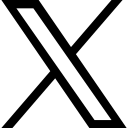How effective is your digital ministry? Find out for FREE HERE
Boost Your Digital Ministry!
Free Assessment: Discover How to Expand Your Ministry's Impact!
Get a personalised report with actionable steps to:
- Maximise Your Reach
- Identify Strengths and Weaknesses
- Grow Your Digital Presence
Click Here and Take Control of Your Digital Ministry!
Boost Your Digital Ministry!
Free Assessment: Discover How to Expand Your Ministry's Impact!
Get a personalised report with actionable steps to:
- Maximise Your Reach
- Identify Strengths and Weaknesses
- Grow Your Digital Presence
Click Here and Take Control of Your Digital Ministry!
Boost Your Digital Ministry!
Free Assessment: Discover How to Expand Your Ministry's Impact!
Get a personalised report with actionable steps to:
- Maximise Your Reach
- Identify Strengths and Weaknesses
- Grow Your Digital Presence
Click Here and Take Control of Your Digital Ministry!
Choosing the Best PTZ Camera for Church: A Definitive Guide

Find the ideal PTZ camera for church live streaming with this expert guide. And learn how to utilise them to enhance your worship experience.
Many live streaming setups now include using a PTZ camera for church video production. Indeed, some church video setups are made up entirely of PTZ cameras.
Over the past few years, this option has become increasingly popular in the house of worship market. The improvements in technology in this area mean that most setups could benefit from using a PTZ camera for church video production.
This article will evaluate the advantages and disadvantages of using a PTZ camera for church video production and live streaming. Firstly, we will discuss the scenarios when a PTZ camera system is the best option. Then, we will explore how a church could benefit by adding one or more PTZ cameras to its existing setup.
Additionally, I will provide you with some key factors to consider when selecting the best PTZ camera for your church and some critical areas to keep in mind.
First, though, let’s start with some basics.

What is a PTZ Camera?
Let’s define what a PTZ camera is:
“P” stands for PAN.
“T” stands for TILT.
“Z” stands for ZOOM.
A PTZ camera is a type of camera that can be controlled remotely to pan, tilt and zoom. It usually comes with a joystick-based controller that can be obtained from the supplier. This eliminates the need for a camera operator. Making a PTZ camera for church setups a great fit.

It is important to note that a PTZ camera and a "remote head" are different. A remote head lets you control a regular camera remotely, just like a PTZ camera. This allows you to add movements, such as panning and tilting, without requiring a camera operator.
Most remote heads also enable you to control features like focus and zoom. This option may be helpful if you already have a camera and want to add remote control to your production. However, keep in mind that purchasing a remote head and a camera separately can be more expensive than buying an all-in-one PTZ.
What are the pros of using a PTZ camera for church video production?
Volunteer elimination.

One of the main advantages of using a PTZ camera for church video production and live streaming is that it eliminates the need for an operator.
This can be especially helpful for churches with limited volunteer resources. For instance, if you currently operate a multi-camera production setup with four cameras, switching to PTZ cameras can remove the need for three volunteers. You still need a dedicated operator to control the cameras, hence why we only eliminated three people.
That is how you get the most out of the PTZ setup. Don’t have your video director control the PTZ cameras, as this can negatively impact their creative directing of the production.
Smaller Technical Footprint.

Another significant benefit of using a PTZ camera for church video capture is its small footprint. When there is limited space, and you cannot accommodate cameras with operators, PTZ cameras are a great alternative.
You can also attach the PTZ camera to columns, balconies, etc. However, this can pose challenges, which we will explore shortly.
Additionally, you can hide them away if the aesthetics of your church are important. This is why more traditional churches prefer the PTZ route. They want to avoid unsightly camera setups ruining the aesthetic of their building.
Many of these traditional churches also have static services where the choir doesn't move, and the preacher remains static. In such cases, a PTZ camera for church services is a perfect solution.
Budget Benefit

The third significant advantage of using PTZ cameras is their affordability. PTZ cameras come in a variety of price ranges, making them accessible to most budgets.
A multi-camera setup that utilises PTZ cameras is likely to be less expensive than a camera system that requires staff. This is because PTZ cameras come equipped with all the necessary controls. Not only the robotics but also other elements like iris control, white balance, and colour balance.
As a result, additional engineering elements required for other cameras to function correctly in a multi-camera setup are unnecessary with PTZ cameras.
So those are my top three pros for using a PTZ camera for church video production.
What are the cons of a PTZ for church video production?
Cost Consideration
I’ll start with budget again as it is a pro and also a con.
When you decide to purchase a PTZ camera, it is essential to remember that around 50% of the cost will be due to the robotics involved. This means that a camera of a similar price that is not a PTZ will likely produce better quality images, as the entire budget is dedicated to the image capture side of things such as the sensor and lens.
However, it's not an apples-to-apples comparison. If you want good image quality from a PTZ camera, you may need to spend double what you would on a non-PTZ camera.
Technology Failure
In addition, a lot more technology is involved in a PTZ camera, making it more prone to technical problems. This is why buying your camera from a reputable supplier with excellent customer service or a company you trust is essential.
While you may find a "cheaper" comparable camera elsewhere, will the supplier be able to sort it out if something goes wrong?
Therefore, I recommend you avoid going for cheaper options just because you think it's a bargain. Doing so may set you up for potential problems later.
Creative Production
Thirdly, for those looking for creativity in their video, PTZ cameras are not the way to go.
For instance, an experienced camera operator following a speaker on stage will always do a better job than a PTZ camera. This is still true, even with the improvements in auto-tracking technology.
I had the pleasure of speaking at the CFX conference in Dallas last year. I also spent some time on the exhibit floor, investigating the advancements in PTZ cameras for the church production market. What I found was that almost all of them were good quality, solidly built and had the potential to produce good pictures. Also, many of these cameras now have auto-tracking, which has improved tremendously in quality. But, looking at this closely with my director's eye, the quality of auto-tracking is not as good as what an experienced operator will achieve.
There are two areas where PTZ cameras lack.
Firstly, the start and end of movement, especially when tracking someone. A good camera operator can intuitively tell when someone is about to move and ensure a smooth transition when they start panning with them and smoothly end the move. A PTZ camera cannot do that. It may be something for the future, but as of now, it can't.
Secondly, the movement on PTZ cameras still looks robotic and not fluid, which is an issue for me as a TV director. PTZ cameras have come a long way, and you would be foolish not to consider a PTZ camera for church production and live streaming, yet very few broadcasters are using them. They still prefer camera operators for essential cameras. I recommend that you do the same if it is feasible.
One final point regarding creativity is that if you use a full PTZ camera setup for filming church services, your video may lack the dynamic movement achieved with handheld cameras, jibs, tracks and dollies.
While high-end PTZ cameras can also be used for some movement, you won’t be able to do all this with them.
This is important as movement can significantly enhance the overall quality of your production. It makes it more engaging and creative. For most churches, I would not recommend relying solely on PTZ cameras for this reason.
Consider these three pros and cons if you want to use a PTZ camera for church video.

Issues to consider if PTZ camera for church video production is your chosen route.
Before I get into how I would integrate a PTZ camera into video production and how to choose the right camera for your situation, I want to mention a few things I see churches do with PTZ cameras that are not helpful for video production.
Lighting

This isn’t only an issue with using a PTZ camera for church video production. It is often a problem that many churches face. Poor-quality video images stem from poor lighting. I talk a lot about this in my free eBook “Let’s Make it Better: My Top 5 Tips to Move Your Media Ministry Forward” (which you can download for free here).
The reality is that lighting is critical for quality production, irrespective of the cameras used. However, using PTZ cameras can amplify this problem. What you could get away with when using non-PTZ cameras is not possible when you decide to use PTZ cameras.
Let me clarify. If you use a PTZ camera for church video capture, it is crucial to get your lighting right.
I have noticed many comments on social media complaining about the quality of their church's videos. Most of the time, poor lighting is the primary culprit when I investigate these issues.
Therefore, it's crucial to fix the lighting problem. You can get more information on how to do that by downloading my eBook for free.
This blog may also be helpful: "Beautiful lighting makes everything look better". It provides tips on how to get your lighting right, even if you don't choose to use PTZ cameras for church video production.

Camera Placement
I cover the topic of camera placement in my eBook, where I explain how to position your cameras for optimal multi-camera coverage. This applies if you use a PTZ camera for church production as well. It is essential to place them in the suitable locations for your desired coverage.
Don't make the mistake of putting them in different locations just because they are PTZ cameras.
I once consulted for a church in the UK that had chosen PTZ cameras for their video needs. However, the cameras were placed high up or at strange angles to the stage, which resulted in poor coverage of their service.
The installer had put them in these locations because it was easier to access them and run cables rather than thinking about the shots that would be best for their live stream.
Unfortunately, this is a common mistake that I have seen many times. To ensure the best placement for your PTZ cameras, consider the shots you want and place the cameras where you would put an operated camera.
This is how to approach placing any PTZ camera for church video coverage.
I recently taught a session at a WAVE conference on "Mastering multi-camera production to create effective and engaging content." One integrator who attended my session approached me afterwards and said he would now be advising his clients differently regarding camera placement based on what he had learned.
He now grasped the importance of proper camera placement for creating compelling content.
Many churches trust their integrator to make the right decisions about camera placement. They assume they have experience in content creation. However, most integrators are equipment experts, not creative content producers or directors.
You are responsible for understanding your production needs and seeking help and advice to achieve high-quality video production. To learn more about church video production, consider checking out our Church Production Academy.
Camera Shake
This goes with the point I made on camera placement.
Often, PTZ cameras are installed in an out-of-the-way location, such as hanging from a truss or attached via a pole from a balcony. However, this can result in shaky and unstable images, making the camera unusable.
It's better to relocate the camera rather than try to find a solution to the shake.
If you go with a PTZ camera for church video needs, it's also important to remember that the installation process differs from the actual production conditions.
So, you can't know what impact, for instance, people on a balcony will have on possible camera shake. Therefore, it's best to plan for the worst-case scenario.
One final thought on placement, though, is don’t be afraid to move your cameras after you have installed them.
You may need to make changes for different productions, and you should be prepared to do so. If you pre-record elements as well as live stream, you should move the cameras to where it works best for the pre-recording and then back for the LIVE stream.
When installing your cameras, think through all the places you may want them for different shoots and run cable to each location. This will make your life much easier in the long run.
If you need guidance on where to place your cameras (PTZ or other) for good live streaming coverage, you can grab a copy of the eBook or read the blog titled “Making the shift to multi-camera live streaming? Find out where to put your cameras.”

What approach should be taken when using a PTZ camera for church video production and live streaming?
I have previously mentioned that PTZ cameras are most suitable for static setups with less movement on stage. For instance, if your preacher is stationary, you have a choir that doesn't move, or if you follow a more traditional style of worship that is mainly static, then a PTZ camera for church video is ideal.
In such cases, the pacing of your video cuts is crucial in making the content visually engaging. Since there is little movement to capture, setting up many pre-set shots and framings on all your PTZ cameras can provide excellent and varied coverage.
This enables you to switch shots quickly and make the production look more dynamic. Doing so can also create an illusion that you have more cameras than you do.
Another advantage of using PTZ cameras is that they can capture shots that are difficult to get with a camera operator.
This can be particularly useful for shots on the stage where a camera operator cannot reach.
While "mini" cameras can be used for these shots, PTZ cameras can replace them and provide more creativity in the shots you can get.
I directed a concert at the Red Rocks Amphitheatre near Denver a few years ago. Due to certain limitations on where I could place cameras, I opted to add a couple of PTZ cameras to my setup.
I positioned one near the drum kit and the other near the keyboard. This gave me various shots of both instruments. I could also move the cameras to get reversal shots into the audience and other exciting angles from their positions.
Adding PTZ cameras raised the overall quality of the coverage and provided me with multiple shot options.
It's better to use a combination of PTZ and operated cameras rather than relying entirely on PTZ cameras.
You can take advantage of each camera's strengths by using both types of cameras.
For example, use PTZ cameras for wider, static shots and operated cameras for close follow shots or shots requiring movement, like handhelds and jibs.
The key is to think about what you're trying to achieve and then choose the best camera for each position.
However, you must ensure the cameras match if you integrate manned and PTZ cameras.
How to choose a PTZ camera for church video production.
Let's talk about the issue of matching when purchasing a PTZ camera for church video production.
As stated earlier, when you buy a PTZ camera for church, you're paying for the camera and the robotics. This means the camera "elements" quality may be lower than a similarly priced non-PTZ camera.
To match your cameras when you have different cameras in the setup, it's best to set up the "worst" camera first, which will usually be the lowest-spec camera (often the PTZ). You can then match your other higher-spec cameras to that as your base point.
Although it may seem odd to downgrade the images of your high-spec cameras to the lowest, one of the most critical issues in multi-camera production is that the cameras match. That's why you do it this way, as you won't get the lower-spec camera to match the quality of the high-spec one.
This process is also dependent on the type of PTZ camera you choose. You may need to spend more on the PTZ camera than on your other cameras.
If you get different types of cameras and make a multi-camera system from them, aim to purchase all your cameras from the same manufacturer. This will make matching the cameras much more straightforward.
There are many different brands and qualities of PTZ cameras available, and you will likely find something to fit whatever budget you have.
This area is where a lot of technical development is happening, so things are evolving, and improvements are happening constantly.
However, one truth remains: the more money you pay, the better-quality camera you will get.
Or, as a friend of mine says, "You get what you don't pay for."

Questions to consider when selecting the right PTZ camera for church productions.
When choosing a PTZ camera for church video production, consider the functionality you require. Do you need auto-tracking? If so, how important is the quality of the tracking?
What about cables and outputs and switcher inputs? It's best to avoid multiple signal conversions to reduce latency and potential failure points, so choose based on minimising these issues.
The zoom range needed will vary depending on the situation. Autofocus quality is also crucial, so be sure to check that.
Remember to think about the video output and resolution you require, whether HDR, 4K, HD, or otherwise.
Lastly, consider your budget and the number of PTZ cameras you need. Remember to budget for a controller as well.
I mentioned 4K the above.
While I won't get into the debate about its importance, I will say that if you decide to invest in a 4K camera PTZ camera, you might be able to derive two different HD images from it, such as a wide shot and a close shot.
Some of the cameras on the market have this capability. This is an effective way to use 4K and an excellent reason to consider it.
When selecting a PTZ camera for church production, these are the questions to consider. I also reiterate the importance of purchasing from a reputable source that will be available for a long time.
Additionally, buying from a supplier or integrator who provides a good warranty and can offer maintenance and servicing if needed is wise.
I have one final comment on choosing a PTZ camera for church production.
I would always buy a PTZ camera from a company with a reputation for making cameras rather than a company specialising in robotics.
This is because you get higher technology in the areas that matter most—the image quality – chips, sensors, lenses, and so on.
Camera manufacturers take image quality very seriously. This can also help if you want to “match” your PTZ camera with other manned cameras, as you will (likely) be getting them from a camera manufacturer.
The robotics are important, but that’s easier to get right.
Image quality is the most critical thing in video production.
Almost all major camera makers, including Sony, Panasonic, and Canon, make PTZ cameras, and I would always start there.
You may pay more, but you WILL get a better product and, therefore, a better production.
Two final thoughts.

Firstly, many PTZ cameras now work through NDI or IP, which simplifies cabling but can also cause latency issues in your video signal.
Understanding the implications here is essential, primarily if you use your video output for IMAG in your church. An out-of-sync video on your IMAG can be problematic. Although it's easy to correct on your live stream, it's more challenging on IMAG.
Secondly, very few PTZ cameras can record "in-camera." If you want to record ISO feeds, you'll need a separate recording device since you won't be able to do it on the camera. It's minor, but it might make a difference for some.
Do you have a PTZ camera in your setup? How do you feel about it? I'd be interested in hearing any comments you have.
In conclusion.
A PTZ camera is a good option if you don't have enough volunteers to operate the cameras.
Keep in mind, though, that camera operators can be valuable long-term members of your team. They can grow into great directors or lighting experts, so it's always a good idea to have some camera people on your team. You can train them for the future in this way.
It's essential to choose the right PTZ camera for your church.
Do your research, talk to integrators, and try out demo units to see which one works best for you. Set up demo units simultaneously with your existing lighting and evaluate which one best meets your needs.
PTZ camera technology will continue to improve over the next few years. They will become more capable of delivering high-quality images and enhanced production. It's an exciting area of development in the production world.
However, I believe a PTZ camera for church video production is best as part of a strategy, not the sole strategy.
Now, suppose you have decent money to spend and still want to go the robotic route (probably due to a lack of volunteers).
In that case, I recommend purchasing broadcast cameras and adding the robotics separately using a “remote head”. That way, you get the best of both worlds.

Categories: : Broadcasting, Cameras, church media ministry, filming, Foundation, production, quality, set up, Strategy, Technology
Sign up to get great content sent directly to your inbox
If you are enjoying this blog and the articles we publish here then we know you'll find our weekly emails valuable too.
Each week we send unique and helpful content directly to you that we believe will help you continue to grow and develop in what God has called you to.
Fill in your details and start getting content that will help you grow.
I have read and agree to the privacy policy
You will be able to unsubscribe at any time.
Why sign up?
Here is what some of our subscribers say:
Sam, UK: "Thank you for your wonderful emails, encouragement and for sharing your technical wisdom."
Bob, USA: "Your email on audio, is excellent, thank you for those golden nuggets of wisdom and advice that you share."
Chris, UK: "These resources have been very helpful to me, thank you for the time and effort you put in to creating those resources."
John, Ireland: "Thank you for a helpful and inspiring email."
Paul, UK: "Thank you for sharing your time and resources. Keep up the good work."
John, USA: " So insightful!"
 Graeme Spencer
Graeme Spencer